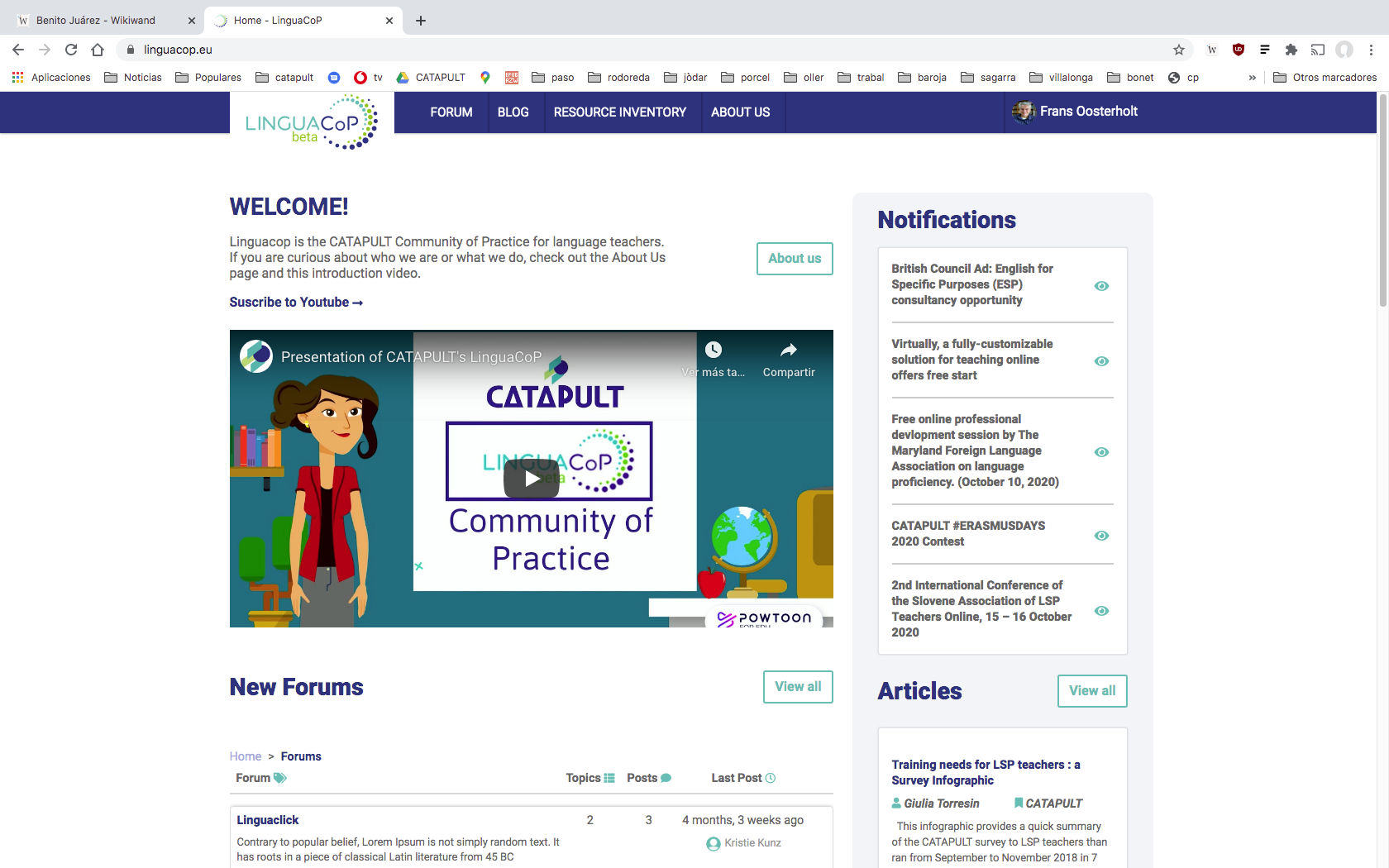
Please add Featured image to your blog entries
When you write a blog post, the screen looks like this:
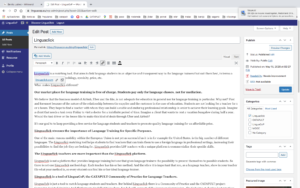
Maybe you are not aware, but if you scroll down a little, you will find in the right lower corner the section ‘Featured image’. Like here:

If you click here you can upload a featured image, that will be seen above the text. If you don’t have any images here, you can first upload one from your computer and then use it as Featured image, or as an image inserted in your text, using ‘Add Media’. The blog entries look much better with one or more images. Thanks a lot!
Please sign in below
Did you forget your password? Click here
Don't have an account yet? Register here